Mt.Gox Opens 15 New Currency Markets

|
Dear Mt.Gox users,
We have some excellent news, we have finally launched our multi-currency engine and are introducing 15 new new currency markets to our customers!
New Users
Upon registration, user are now able to select their main currency.
Existing Users
If you are an existing user you can set your main currency by clicking on your username, "settings" and then by selecting a currency from the "Main currency" drop down.
If you have more than 1 currency added to your account, you can select it by clicking the drop down in the wallets section. This is located under your username after you have logged in.
Additionally, in your account settings you can define how you want funds to be deposited into your account if they are different from your main currency.
When receiving funds in a currency other than my main currency:
Api Users
Happy trading!
-The Mt.Gox Team |

 [上两篇] BTCMiner - Open Source Bitcoin Miner for ZTEX FPGA Boards DiabloMiner GPU Miner (Long Poll, BFI_INT, async networking, multipool)
[上两篇] BTCMiner - Open Source Bitcoin Miner for ZTEX FPGA Boards DiabloMiner GPU Miner (Long Poll, BFI_INT, async networking, multipool)

本文网址:
已有条评论信息,点击查看 网友评论
网友评论
 网友评论
网友评论=>数字资产广告位专区[投资需谨慎]<=
热门排行



 @好耶网络
Processed In:-4.7305-Seconds, CMS-72Queries-Amazon Web Services
@好耶网络
Processed In:-4.7305-Seconds, CMS-72Queries-Amazon Web Services
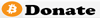
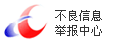
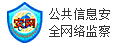


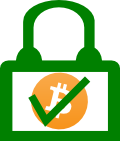






 您的位置:
您的位置: 【】
【】