比特币现在似乎更加普遍,比人们会认为听到有人格式化自己的硬盘驱动器和忘记他们的Bitcoin钱包备份。好吧,如果你是那些不走运的用户之一,你可能是运气 !(只要你没有零写入您的硬盘驱动器)。 Bitcointalk用户,makomk,创造了一种实用工具,扫描硬盘驱动器,寻找失踪Bitcoin钱包和存储在其中的私钥的任何迹象 。现在这个过程是有些限制的用户可以操作的Linux,你需要引导到一个实时Linux操作系统的使用恢复工具, 所以,如果你到这个不稳定的局势已经得到了格式化您的硬盘驱动器后,自己恢复您丢失的Bitcoin钱包,引导到一个活的Linux发行版,并在命令提示符下执行以下命令:
- wget的http://makomk.com/〜艾丹/钱包恢复
- 使用chmod + x钱包恢复
- sudo的。/ wallet_recover 收回的wallet.dat
希望恢复工具,认定其商标(S)和输出大量的公共和私人的组合键 。如果它是成功的的,它也将产生一个名为恢复的wallet.dat,这是包含所有的Bitcoin地址和私有密钥的工具可以找到一个可用的Bitcoin钱包。建议采取这个文件,它加载到一个USB驱动器,并在另一个系统上打开它来检查,如果你收回你的钱包和Bitcoins。查看Bitcoin钱包恢复的源代码。阅读Bitcointalk线程。
以上GOOGLE翻译英文原文如下:
It seems to be more commonplace than one would think to hear about someone formatting their hard drive and forgetting to take a backup of their Bitcoin wallet. Well, if you are one of those unlucky users, you might be in luck! (As long as you didn't zero write your hard drive.)
Bitcointalk user, makomk, has created a utility that scans a hard drive looking for any indications of the missing Bitcoin wallet and the private keys stored within it. Right now this process is somewhat restricted to users who can operate Linux, as you'll need to boot to a live Linux operating system to use the recovery tool.
So, if you've gotten yourself into this precarious situation after formatting your hard drive, to recover your lost Bitcoin wallet, boot to a live Linux distribution and execute the following commands in a command prompt:
- wget http://makomk.com/~aidan/wallet-recover
- chmod +x wallet-recover
- sudo ./wallet_recover recovered-wallet.dat
Hopefully, the recovery tool finds its mark(s) and outputs lots of public and private key combinations. If it is successful, it will also generate a file called recovered-wallet.dat, which is a usable Bitcoin wallet containing all of the Bitcoin addresses and private keys the tool could find. It is recommended to take this file, load it onto a USB drive, and open it on another system to check if you recovered your wallet and Bitcoins.
|




 网友评论
网友评论


 @好耶网络
Processed In:-0.4453-Seconds, CMS-16Queries-Amazon Web Services
@好耶网络
Processed In:-0.4453-Seconds, CMS-16Queries-Amazon Web Services
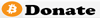
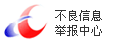
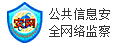


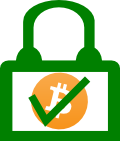






 您的位置:
您的位置: 【】
【】
 [上两篇]
[上两篇]