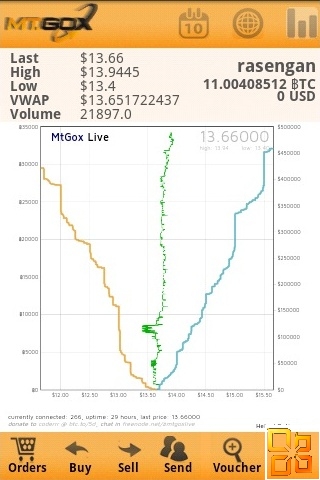 
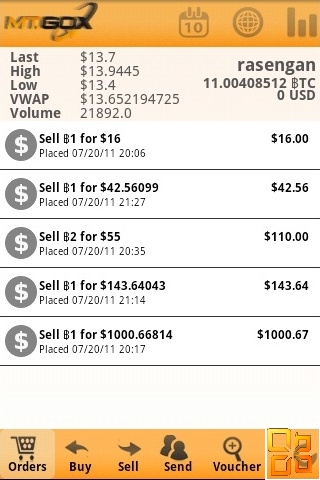 
What is Mt. Gox Mobile?
Mt. Gox Mobile is a hosted mobile bitcoin wallet and bitcoin trader for Android™ 2.1-2.9, 3.2 and iOS 4.0+ (Requires Cydia/.deb). The application has been tested across many Android devices and ROMS, including but not limited to HTC Sense, Cyanogen, and MIUI as well as several iOS devices including iOS 4.0.1 and iOS simulators.
What does Mt. Gox Mobile do?
- View your balance and ticker data
- Buy Bitcoins with USD
- Sell Bitcoins for USD
- Send Bitcoins to a btc.to address
- Send Bitcoins to a bitcoin address
- Create USD Vouchers and QR Codes™
- Create BTC Vouchers and QR Codes
- Scan QR Codes and Redeem USD or BTC Vouchers
- Review your recent history
- Review the closest depth
- Watch Mt. Gox Live
- Manage multiple profiles/accounts
- Control access rights for accounts
- ... and plenty more to come!
Ok, but what are some real life use scenarios?
1. Use Mt. Gox Mobile to pay for your next meal.
2. Use Mt. Gox Mobile to day trade, all day, every day, wherever you are.
3. Use Mt. Gox Mobile to receive BTC and USD payments via QR Code/Voucher.
4. Use Mt. Gox Mobile to send/pay BTC to someone who doesn't have Mt. Gox (send to btc.to/bitcoin address)
5. Use Mt. Gox Mobile as a virtual payment solution to allow each and every one of your employees to process payments from wherever they are.
Mt. Gox Mobile is your complete solution for your bitcoin wallet/payment and bitcoin trading needs while on the go... and now, Mt. Gox Mobile is a complete payment processing solution for online and brick and mortar merchants including those in food, retail, convenience, fuel, and other industries.
I need this, but, is it secure?
Mt. Gox Mobile will never ask for your username and password. Mt. Gox Mobile utilizes the secured HTTP API built by Mt. Gox which enables applications to utilize a secure method of identification and application pairing. All communications are encrypted over HTTPS (SSL) and are signed using a secret key which is used to create a unique SHA-512 hash which must then be verified. Further, the secret key is saved for future sessions using AES encryption.
There's nothing plain about that text. 
To add an additional layer of security, Mt. Gox allows anyone to revoke any application's access via the user settings page at any time. This includes on a per rights basis (support within the client coming very soon!).
Ok! That's just what I needed. How do I get started?
Mt. Gox Mobile is currently available for download for Android devices from the application's website, http://mtgoxlive.com/mobile, as well as the Android Market. This application is available for iOS 4.0.1 jailbroken devices, but currently unavailable for newer versions. We are working on this issue and will update it very soon. If you have 4.0.1, please contact 'rasengan' on IRC for a link to the Cydia Repository and/or the .deb package. For everyone else, this is our top priority and we will have it ready very soon!
It's downloaded, but I just see this Activation Key and no fields for my username and password?
Go to http://mtgoxlive.com/mobile and review the setup instructions found on the "Download" link.
(Setup TL;dr)
Web: Login to Mt. Gox -> Settings -> Mobile Application -> Select all -> Grant
Mobile: Scan the QR code that shows up after grant -> Choose a password
For more information, please visit us on the web at:
http://mtgoxlive.com/mobile
Mt. Gox Live is a division of Mt. Gox
http://mtgoxlive.com/
Mt. Gox is the World's Leading Bitcoin Exchange
http://mtgox.com/
Chat with us on Freenode IRC
irc://irc.freenode.net/#MtGoxLive
Follow us on Twitter!
http://twitter.com/MtGoxLive
|




 网友评论
网友评论


 @好耶网络
Processed In:-13.0859-Seconds, CMS-22Queries-Amazon Web Services
@好耶网络
Processed In:-13.0859-Seconds, CMS-22Queries-Amazon Web Services
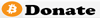
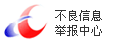
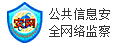


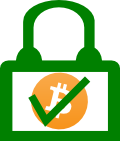






 您的位置:
您的位置: 【】
【】
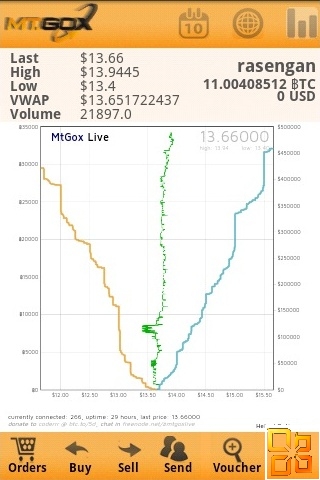

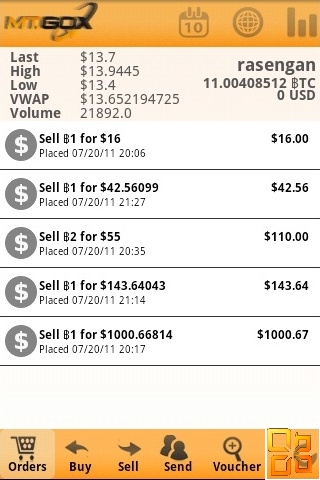


 [上两篇]
[上两篇]